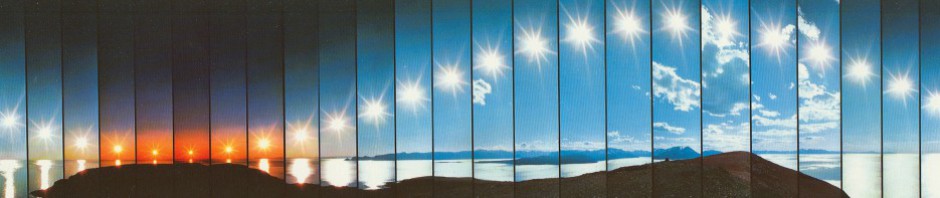Variant.
 A Variant defines a characteristic property of a Nominal Product and is only used on the top level of the Product Structure, the Product Structure Variant. Examples from the Truck industry may be:
A Variant defines a characteristic property of a Nominal Product and is only used on the top level of the Product Structure, the Product Structure Variant. Examples from the Truck industry may be:
- Right Hand Drive or Left Hand Drive tells you where the Steering Wheel and other controls are located
- Wheelbase 3700, Wheelbase 4100, Wheelbase, 4700 etc. tells you how far it is between the front axle and the rear axle but it also influences the length of the propeller shaft and how large fuel tank you may be able to fit on the frame between the wheels of the truck etc.
- Fueltank 200, Fueltank 300 and Fueltank 600 indicates selectable fuel tank capacity.
- With AC or Without AC indicates whether the Product is equipped with Air Conditioner.
- Etc.
Get the idea?
Variants always belong to a Variant Family. A Variant Family may have two or more Variants as constituent members. The Variants are identified by the Variant Family to which they belong and the Variant Number within the Variant Family.
The Variants within a Variant Family are mutually exclusive: only one Variant within each Variant Family is selectable for a Customer Order. This feature simplifies the Product Configuration Rules.
The Variant also has a Variant Symbol that is used for most communication with the user community. Both the Variant Family and the Variant should be unique within a Product Class.
In addition a Variant should at least have the following attributes: a longer Variant Description. Variants in some Variant Families may have Variant Parameter and Variant Parameter Value as part of the full Variant Description.
A Variant defines
- a certain Property of the Nominal Product and in the Product Instance or
- a heap of Parts used to obtain the Variant/Option or part of it.
Variant family.
 A Variant Family is used to collect Variants with similar characteristics or Variants that are the opposites of each other . Variants within a Variant family are always mutually exclusive.
A Variant Family is used to collect Variants with similar characteristics or Variants that are the opposites of each other . Variants within a Variant family are always mutually exclusive.
You may pick only one variant within a Variant Family for each Customer Order/Product Instance.
The most common Variant Family contains two Variants. Example:
One Variant describes an Option, like ”With Roof Hatch” or ”With Ar Conditioning” etc.
The other Variant describes the counterpart Variant: ”Without Roof Hatch” or ”Without Air Conditioning”
Quite often the ”without-Variant” contains material: when the Option/Variant ”With Roof Hatch” is not chosen on a Customer Order something else has to be present. It is not practical to just leave a hole in the roof!
Since Variants of the type ”Without – – -” often contains material/Parts, it is also necessary to have information about this in the Product Structure.
Also: In order to have a complete configuration description of a Product Instance, it is necessary to have a complete set of which Variants the customer has selected but also which Variants he/she has not selected.
Variant Combination
A Variant Combination is a set of two or more Variants that has been checked and validated.
A Variant Combination has to be related to a Product Class and a Product Model in order to be meaningful.
The Variant Combination is used as an ”alias” for the top of the Product Structure Parts – for each of the ”Material Heaps” defined by a Part Number, there is also a Variant or a Variant Combination. This is where the two Product Structure types meet.
It happens quite often that it is necessary to specify special Parts when two or more Options/Variants are selected for the same Product Instance.
Here is an example:
 We have an Excavator that has a Boom, a Stick and a Bucket. The Boom, Stick and Bucket are operated by hydraulic cylinders to which pipes and hoses with hydraulic oil under pressure are leading.
We have an Excavator that has a Boom, a Stick and a Bucket. The Boom, Stick and Bucket are operated by hydraulic cylinders to which pipes and hoses with hydraulic oil under pressure are leading.
The Boom upper end can be moved up and down. The Stick can move up and down. The Bucket can also be moved up and down but as a special Option it may also be tilted. The Tilt Function calls for some extra hoses, pipes and hydraulic cylinders.
There is also another Option on our machine: the customer may chose between two different booms: Long Boom or Short Boom.
Finally the customer may select the the Option Shut-off Valve for the tilt function or he may select not to have the shut-off valve. The Shut-off Valve is located on the Boom where it can be easily reached.
This creates a ”mess” with the pipes clamped to the Boom. There will be different pipes on the Boom depending on which combinations of Options the customer selects.
The Product Structure must be able to document this in way that is easy to understand for the Product Engineer and that everybody else can understand as well.
Variant Combinations provides a logical way to deal with this problem.
Variant String
A Variant String is an arbitrary set of Variants from different Variant Families – this may be used for various purposes but a Variant String does not define a complete Product Instance or a Customer Order.
Product String
A Product String represents a checked and validated (complete) string of Variants comprising a complete Product Instance as specified by a Customer Order: a kind of Product Configuration Definition.
Product Number
A Product Number is a short code representing a Product String. The Product Number is decodable to a certain extent. Whether the Product Number should be used or not and the format for this is something that can be vary depending on complexity of Products and type of business etc. VIN and PIN are international standardized codes that shall define a Product Instance. VIN and PIN are also referred to in various laws.